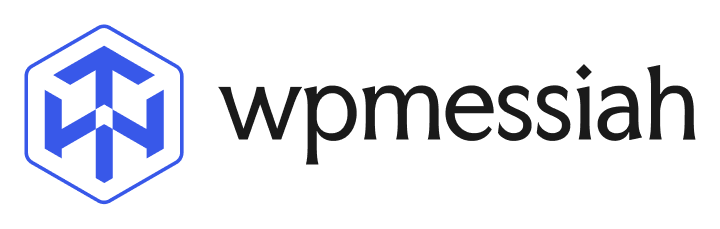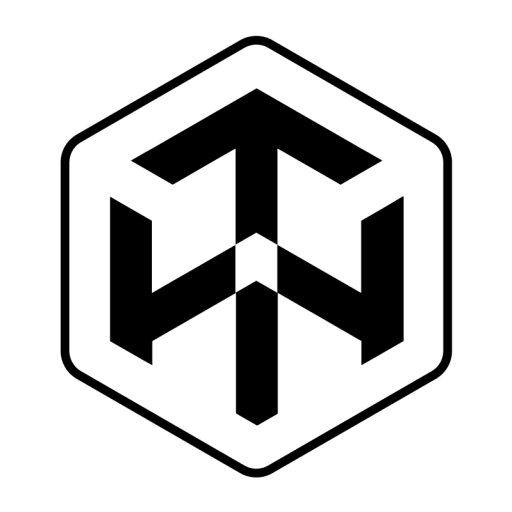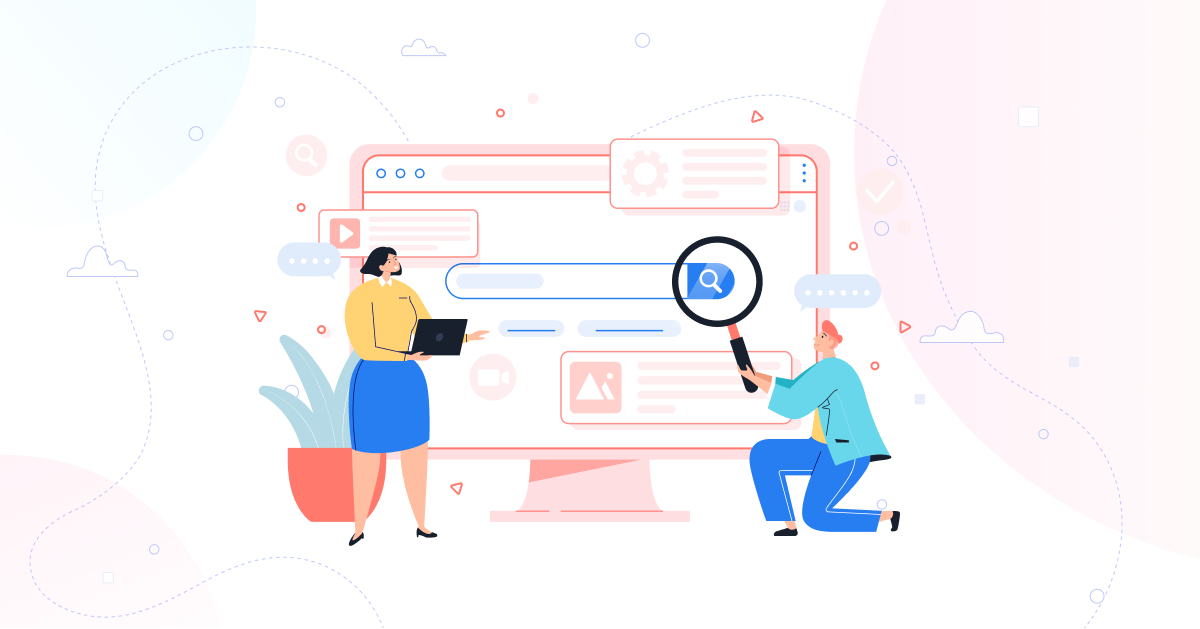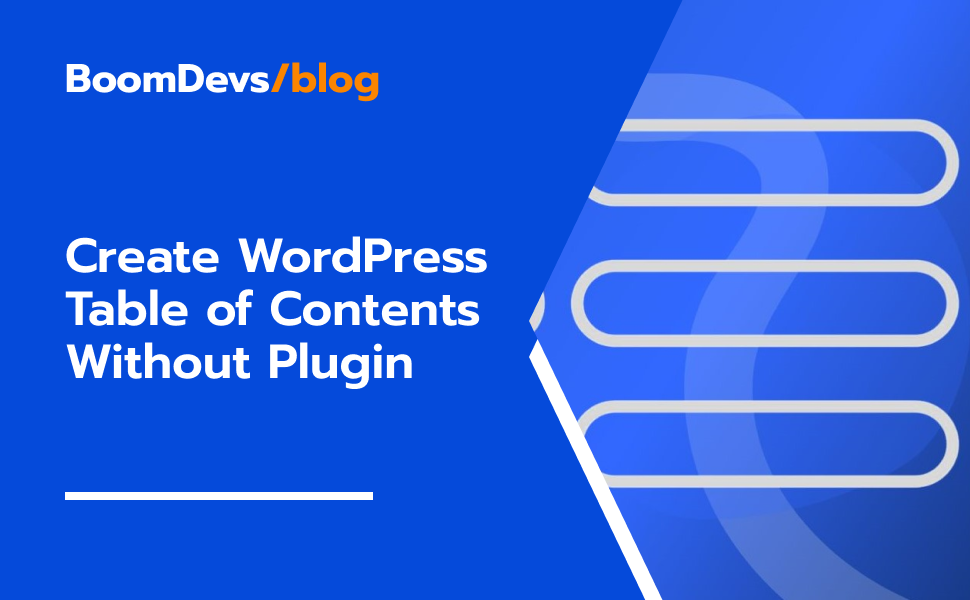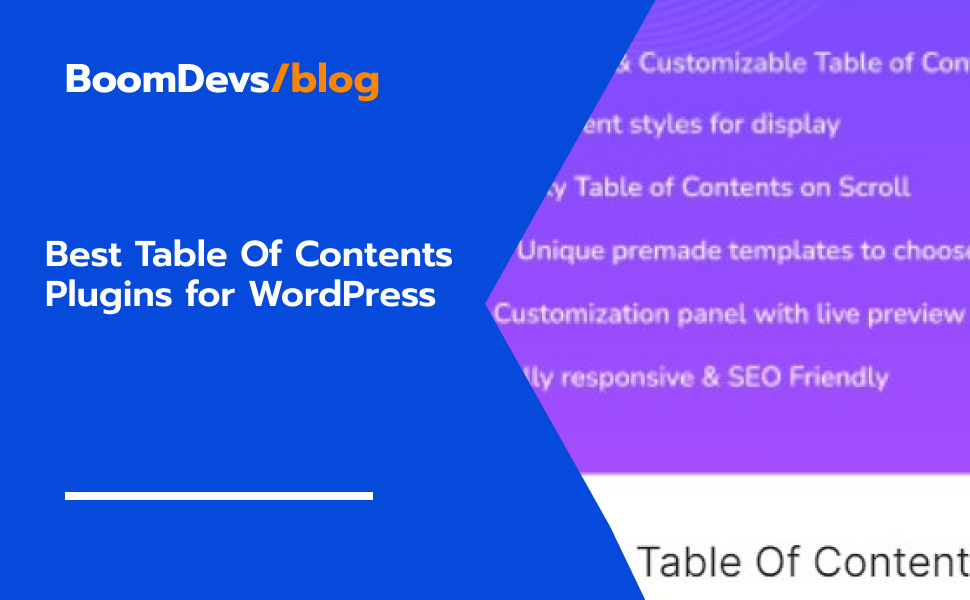A while back, all WordPress sites looked the same, such as the same Headers, footers, layouts, sidebars, and same widgets. That’s why it was easy to figure out that this site is made by WordPress.
But, nowadays it is hard to figure out whether the website is built on WordPress or not. Because these days every website is unique and doesn’t give any clue to know which platform they used.
WordPress website demand is increasing day by day. A survey shows that in 2021 there are 455 million websites using WordPress. Every day more than 500 new websites are built using WordPress and the number is increasing daily.
In this post, I’m going to address How to discover whether the website is built on WordPress or not? There are 6 easy and simple ways to help you find out. So let’s jump on it…..
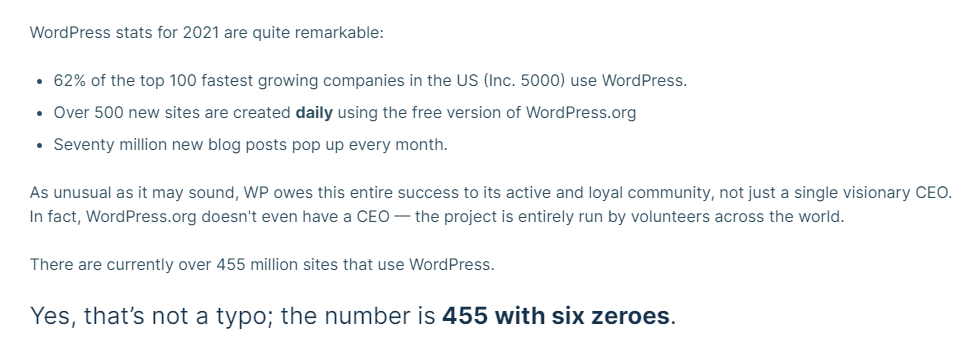
Why Would You Want to Know If a Website Uses WordPress?
Why Would You Want to Know If a Website Uses WordPress? Actually, it can vary for different situations. Suppose you see a website and want to build a similar website. But this requires knowing the theme and plugins used by the website.
Another example is, as a developer you may be in the learning stage and want to make a platform like your competitor. In that scenario, knowing what CMS they use can make the process easier. Finding out that they use WordPress as their CMS will make your work easier and save your time.
How to find out if a website is Built on WordPress?

1 Check the Content
The first, easy and basic way is to check the content. This is a simple way and you can find it out within a minute. Scroll down a website until you see the footer option.
“Powered by WordPress”. It is a sure sign that the website is powered by WordPress if you see this word in the footer. By default, every WordPress site has this WordPress credit. However, most websites remove it.
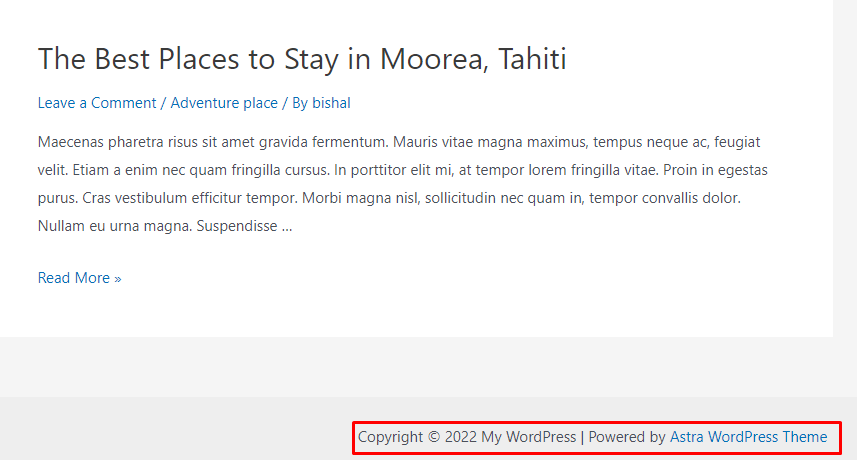
If you can not see any word that is written “Powered by WordPress”, then try our next method!
2 Test the Login URL
The second method is to Test the Login URL. It is another common way to find out whether the website uses WordPress or not.
By default, every WordPress has a login page to get access to the Dashboard. If you want to find out if a website is built with WordPress, go to the site. Put /wp-admin at the end of the domain.
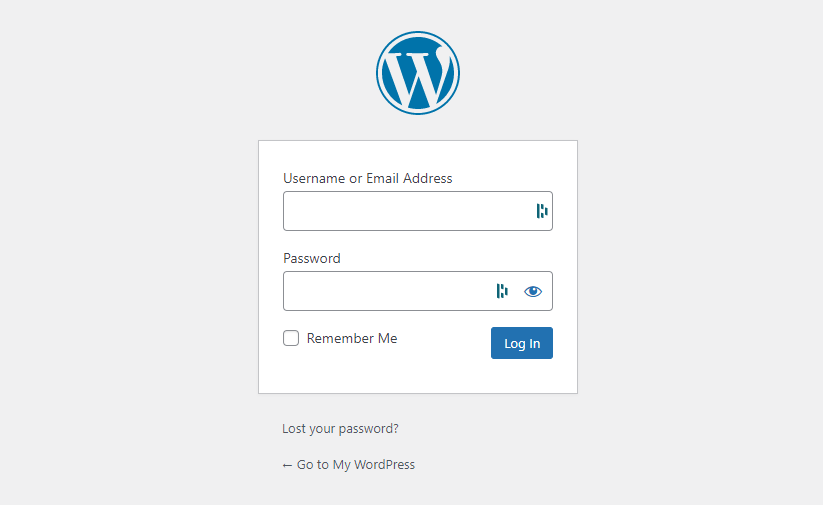
It will show you a login page. If you see this login page that means the website uses WordPress. At Security purposes, many website owners hide or block this page. But that doesn’t mean they don’t use WordPress.
Other common URLs include:
- wp-login.php
- wp-trackback.php
3 Check the Source Code
The third method to discover a WordPress website is “Check the Source Code“. To do this right-click on the website after that click on the “View Page Source“.
After clicking it will take you to a new tab. Here you can see the Source Code page.
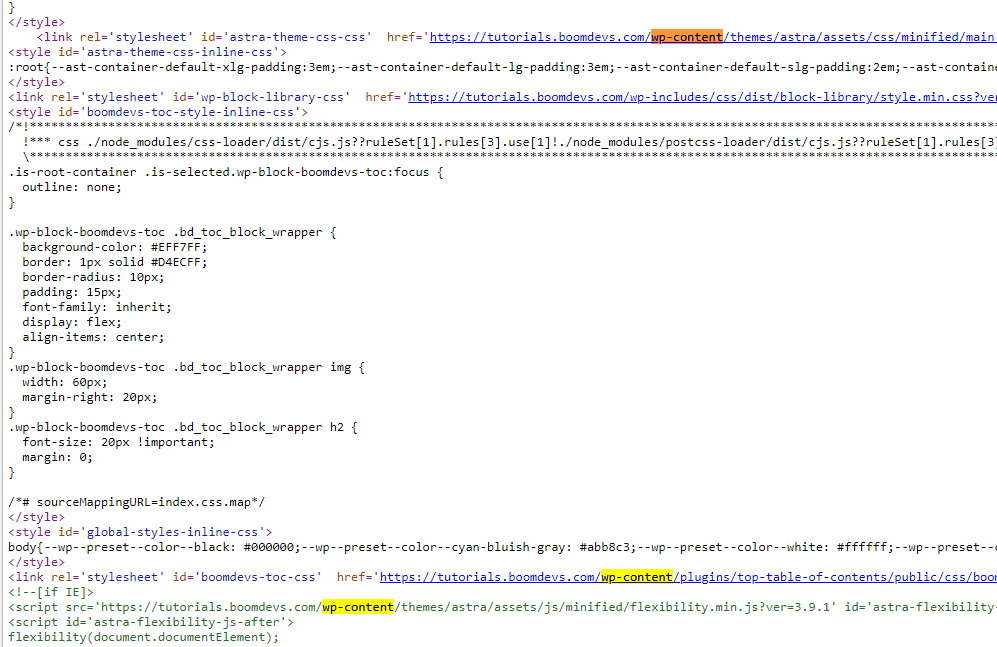
Search here for WordPress, wp-content, or wp. If you see these words on the source page that means the site is made by WordPress.
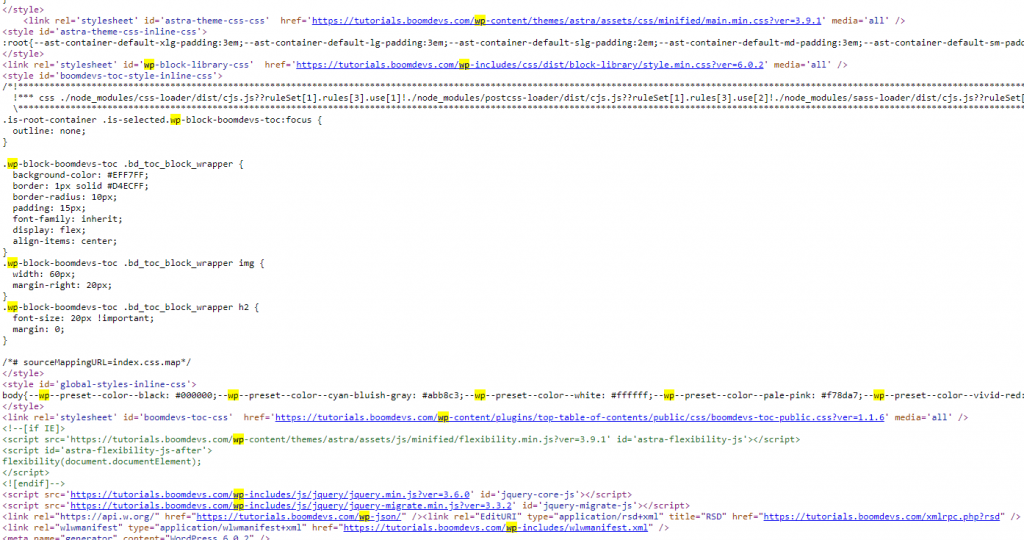
4 Check for WordPress License File
This is the quickest way to discover. Just you have to add “/license.txt” to the end of the domain. It will take you to a new tab. You will see a license page. It means that WordPress is used on the site.
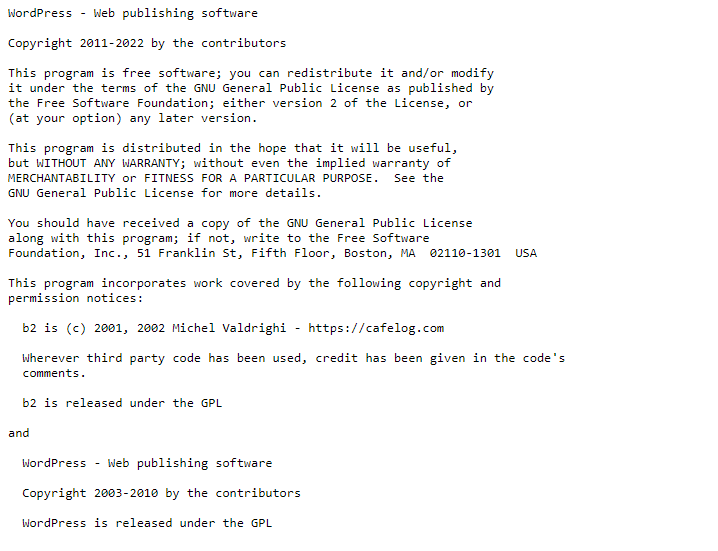
5 Online Checker Tools
There are plenty of online tools that can be used to check WordPress Websites. Builtwith one of them and it is totally free.
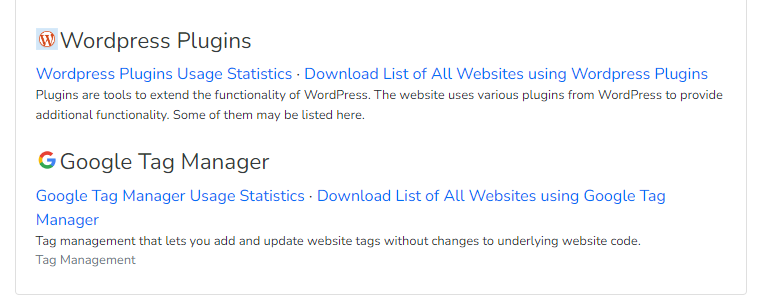
Go to Builtwith.com and put the URL link into the box and hit the “Lookup” button. It will show you the results. Here scroll down and you can see “WordPress Plugins”.
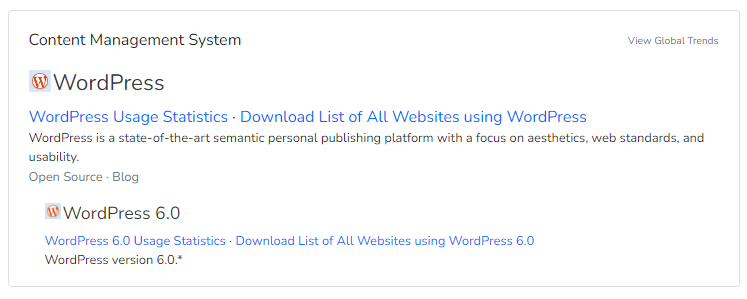
And It will show you some information such as Content Management System and WordPress version. Through this information, you will confirm that they are using WordPress.
If you want you can also use other websites like isitwp.com, scanwp.net, and wpdetector.com. Those are also free.
6 Browser Extensions
There have many browser extensions that will tell you information about the website. This is another effortless way to know the website is using WordPress.
Go to google and search “Chrome Sniffer” into the google bar. Click on the first link. It will show you the page where you can install the “Library Sniffer“. Hit the install button after that it will add your browser bar.
It is easy to use and it will be easy for you to see whether the Website is using WordPress or not.
Conclusion
WordPress is becoming popular day by day for its easiness. Anyone can make a beautiful website without knowledge of coding. And it gives lots of free options such as plugins, themes, and templates that’s why WordPress demand is so high.
Through WordPress, you can build any kind of website like personal blogs, portfolio sites, eCommerce sites, and so on.
We try to show you the best 6 methods that will help to discover whether a website is using WordPress or not. If you know another option to identify then comment it in the box below.
You can read the following articles also
How to Underline in WordPress (2 easy methods)
12 Best Catering WordPress themes ( Worth considering in 2022 )