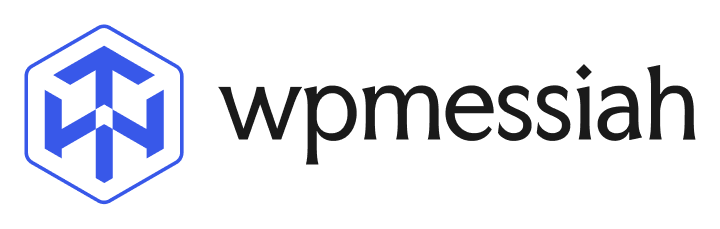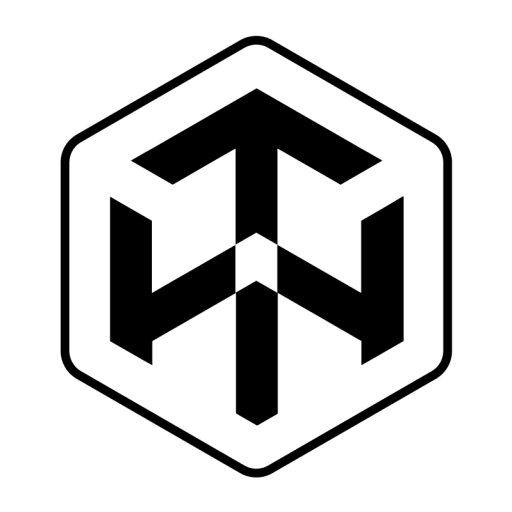Once you click on the Add Testimonials button, you will be taken to the next page.
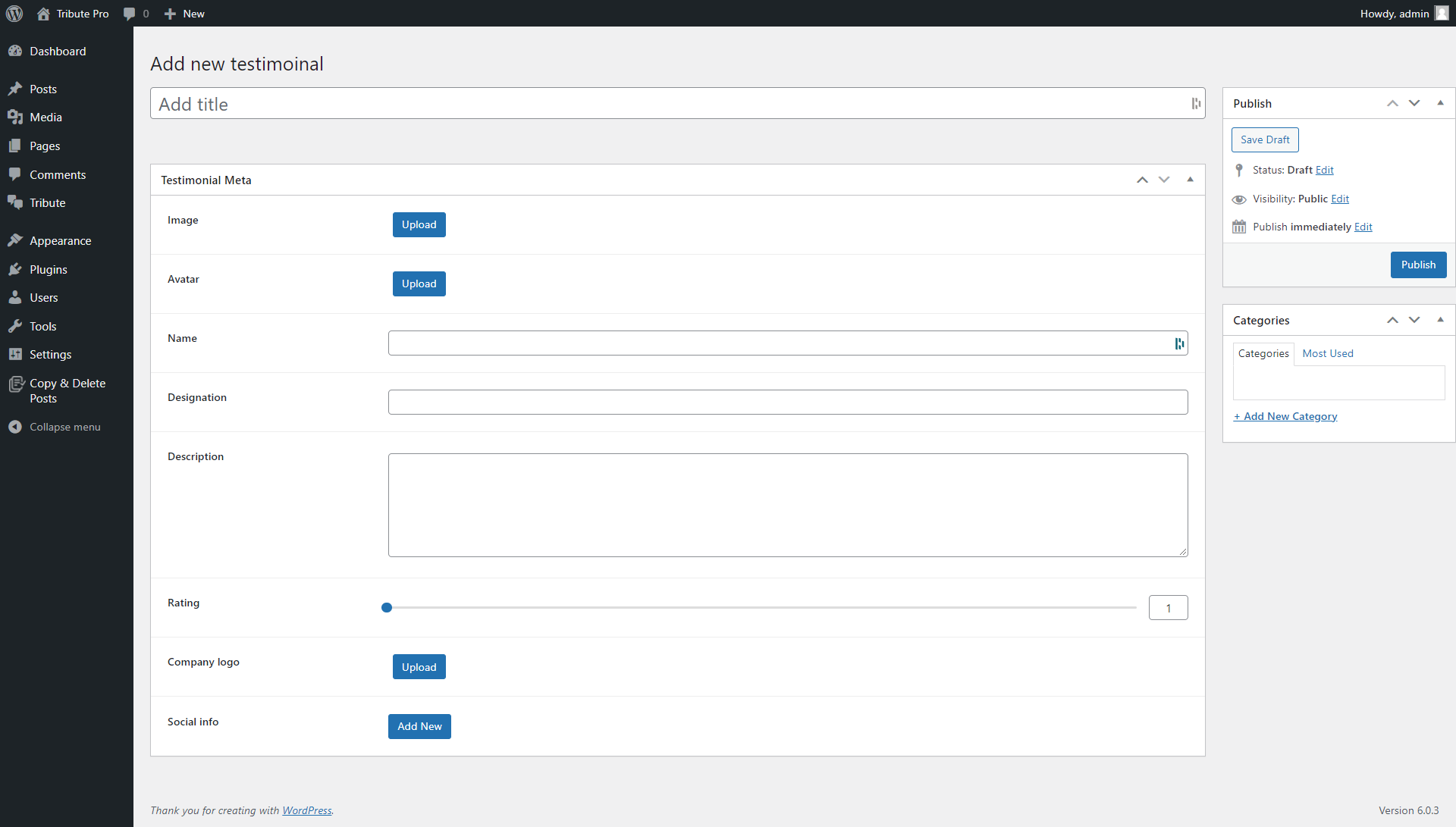
Give the testimonial a name.
Testimonial Meta
Here you can include all the necessary information that usually goes on a testimonial.
Image
Upload a picture of the person whose testimonial you are providing.
Avatar
Avatars are short/small images. The majority of templates include dual images. The first image was uploaded in the upper section in large format, while the second image is in small format. The same image can also be used as an avatar.
Name
Enter the name that will appear in the testimonial.
Designation
Indicate the person’s designation
Description
Put the description of whatever your client or customer says about you, or whatever you want to show as a compliment.
Rating
Choose a rating for the review
Company logo
Provide a logo for the company
Social info
Include all social media links. For each social media channel, change the icon.