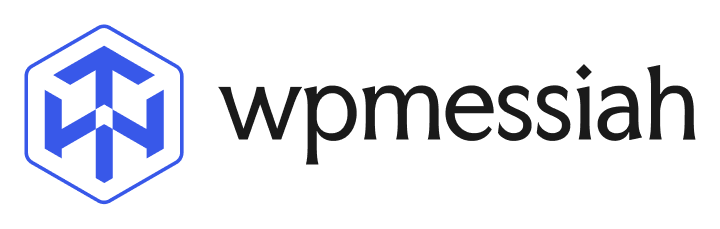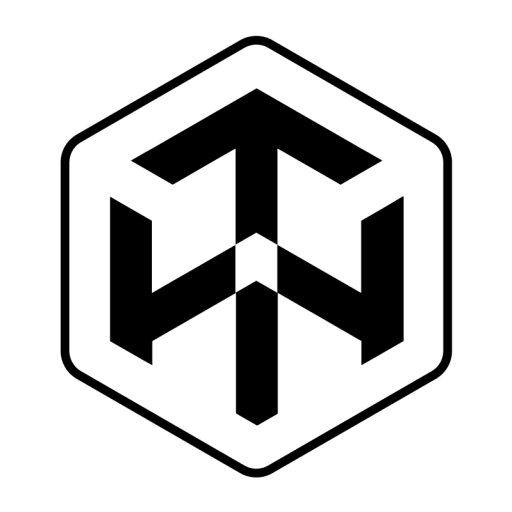Step 1: Access the dashboard.
- Log in to your WordPress dashboard.
- Once logged in, navigate to the dashboard section of AI Image Alt Text Generator.
- Upon reaching the dashboard, you’ll notice a summary indicating the number of images lacking alt text.
- Check out this summary to gain a better understanding of how alt text is generated for your images.
Step 2: Initiating Bulk Alt Text Generation
- You will find a prominently displayed button labeled “Bulk Alt Text Generator” below the summary.
- Click on this button to kickstart the bulk alt text generation process.
Step 3: Sit Back and Relax
- Our AI-powered system will now analyze your images and generate alt text for each one.
- Depending on the number of images, this process may take a few moments.
Was this article helpful to you?
No
Yes