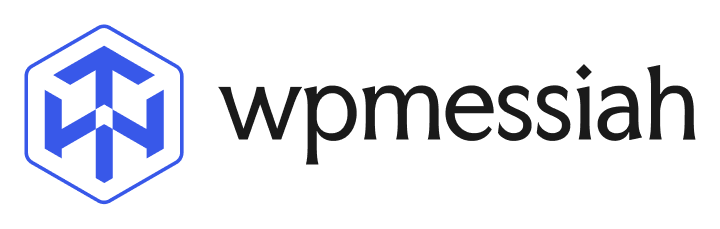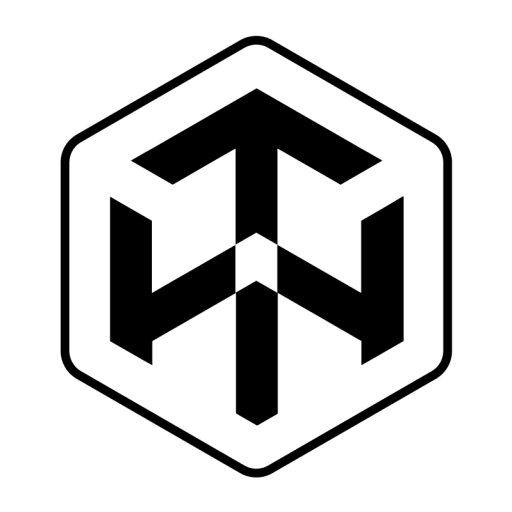Step 1: Accessing the Media Library
Navigate to the Media Library where your images are stored. The Media Section is usually found on the left side of the page.
Step 2: Selecting the Image
Once in the Media Library, locate the image for which you want to generate alt text. Click on the image to open its details or editing page.
Step 3: Generating Alt Text
On the right side of the image details page, look for an option or button labeled “Create Alt Text”. Click on this button to trigger the alt text generation process.
Step 4: Reviewing and Editing Alt Text (if necessary)
After clicking the “Create Alt Text” button, the system will automatically generate alt text for the image based on its content. Review the generated alt text to ensure it accurately describes the image. Make any necessary edits or additions to improve clarity or context.
Step 5: Saving Changes
Once you’re satisfied with the alt text, save your changes by clicking the “Save” or “Update” button.