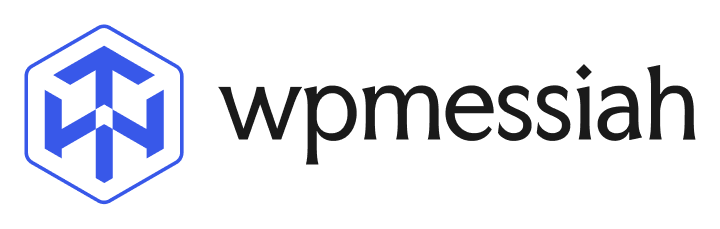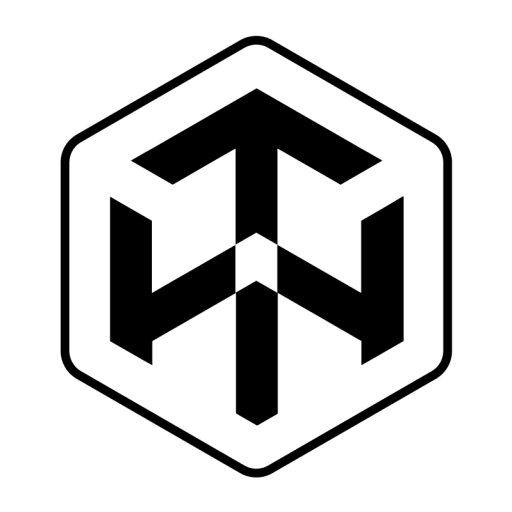Install Using the WordPress Control Panel
- Navigate to “Plugins > Add New”.
- In the search box, type “Tribute – WP Mobile Bottom Menu/Slider”
- Once you find “Tribute – WP Mobile Bottom Menu/Slider” Click on the WP Mobile Bottom Menu button to begin the installation process of the plugin.
- After installation, click “Activate”.
Installing from the archive
- Download the plugin from WordPress
- Navigate to the “Plugins > Add New” page from the WordPress dashboard
- By clicking the “Upload Plugin” button, you will be prompted to upload the archive.
- After selecting the archive, click on “Install Now”.
- When the installation is complete, click the “Activate Plugin” button.
Was this article helpful to you?
No
1
Yes