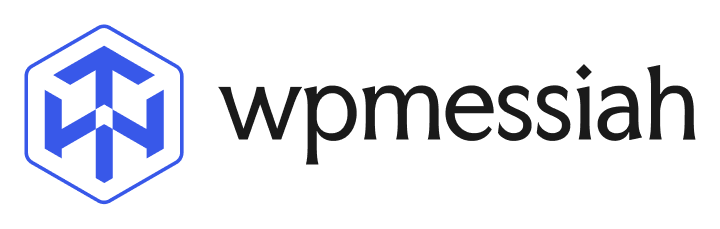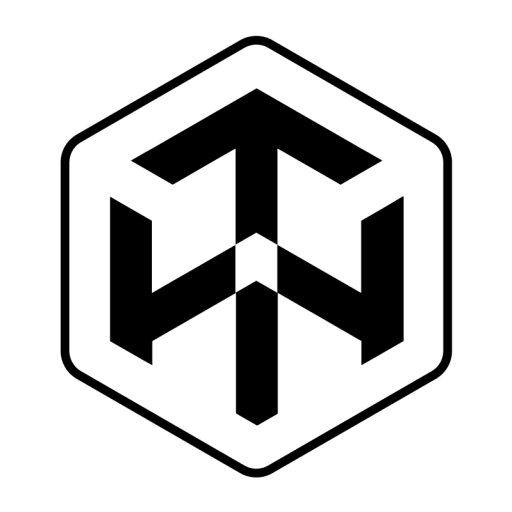Support Tickets
Forum Replies Created
Hello Sir,
Thank you for bringing this to our attention, and we’re sorry to hear you’re still experiencing the issue.
Rest assured, a solution is absolutely possible. We kindly request you to post a message in our Update Support Forum(https://support.wpmessiah.com/) with the complete details of the problem. Our dedicated support team is actively monitoring the forum and will thoroughly investigate the issue to assist you as quickly as possible.
We appreciate your cooperation and look forward to resolving this for you.
Thanks,
Hello Sir,
Sorry for the delayed response, and thank you so much for sharing your issue with us.
This kind of problem is not expected when using our RouteHaven theme, but it may be related to some settings within the WP Travel Engine plugin. It’s possible that after a recent update to the plugin, certain options or controls may have changed, and you might be having trouble adjusting them properly.
We kindly recommend checking the plugin’s video tutorials to better understand the updated interface. You can easily find these tutorials directly from your WordPress dashboard — simply click on WP Travel Engine, and you’ll see several helpful guides listed there.
If the tutorials don’t resolve your issue, please feel free to send us a message through our support forum(https://support.wpmessiah.com/) and, if possible, provide temporary access to your site. We will make it our priority to investigate and resolve the issue for you as quickly as possible.
We appreciate your patience and are always here to help.
Thanks,
WP Messiah Support Team
Hello Sir,
We sincerely apologize for the issue you’re experiencing. This appears to be a server-related problem rather than a theme issue, as your site is unable to retrieve the demo content from our server.
To resolve this promptly, please share your site credentials with us. Once we have access, we will import the demo content for you as quickly as possible.
Please let us know how you’d like to proceed. We’re here to help!
Thanks,
Hello sir,
Thank you for bringing this to our attention. Our team is already investigating the issue and will resolve it as soon as possible.
If you could provide more details about the problem, it would help us fix it faster.
Thanks for your patience and for choosing BoomDevs.
Thanks,
Dear Sir,
Thank you for your patience. We apologize for the delay in response. The issue regarding “Function _load_textdomain_just_in_time was called incorrectly” is being addressed, and we are planning to release the updated version of the plugin within this month. Once the update is available, we will notify you promptly.
Thank you for your understanding.
Thanks,
Shahel Alam
Merhaba efendim,
Gecikmiş yanıt için özür diler ve bunun sizin için bir sakıncası olmayacağını içtenlikle umarız. Lütfen çalışma saatlerimizin Bangladeş saatiyle 10:00 ile 18:00 arasında olduğunu ve bu nedenle yanıtımızın beklendiğini unutmayın. Verdiğimiz rahatsızlıktan dolayı gerçekten üzgünüz.
Transco temasını yüklerken sorun yaşadığınızı duyduğumuza üzüldük. Hata mesajı, style.css dosyasının eksik olduğunu gösterir; bu durum genellikle yanlış dosya yüklenirse meydana gelir.
Bunu çözmek için:
1. Lütfen Market’ten indirdiğiniz paketin tamamını değil, yalnızca tema dosyasını yüklediğinizden emin olun.
2. İndirdiğiniz ZIP dosyasını bilgisayarınıza çıkartın. İçeride Transco adında bir klasör veya gerçek tema dosyası olan benzer şekilde etiketlenmiş bir dosya bulmalısınız.
3. Bu tema klasörü bir ZIP dosyasıdır ve onu Görünüm > Temalar > Yeni Ekle altında WordPress’e yükler.
Herhangi bir sorunla karşılaşmaya devam ederseniz, daha fazla ayrıntı paylaşmaktan çekinmeyin veya doğrudan yardım için canlı sohbet yoluyla bize ulaşın. Yardım etmek için buradayız!
Teşekkürler,
Shahel Alam
Hello Sir,
Thank you for reaching out! Regarding your query, we suggest that you review the video guide related to the plugin issue you’re facing. The video (https://vimeo.com/1033860196/18a0afb60b?share=copy) will demonstrate how to resolve the issue step-by-step.
If you have any further questions or encounter any difficulties, please don’t hesitate to let us know. We’re here to help and will ensure your issue is resolved smoothly.
Thanks again for choosing BoomDevs!
Thanks,
BoomDevs Support Team
Hello Sir,
Thank you for reaching out to us and providing detailed information about the issue. The error message you are encountering appears due to recent updates in WordPress, specifically new functionality added in the latest version. It seems the plugin Unlimited Elementor Inner Sections by BoomDevs is triggering a translation load too early in the WordPress lifecycle.
Our development team is already aware of this issue and working diligently to provide a fix as soon as possible. Meanwhile, you can temporarily address the issue by disabling debugging notices in your WordPress setup.
We truly apologize for any inconvenience this has caused and assure you that we are committed to resolving this swiftly. If you have any further concerns, please let us know.
Thanks,
BoomDevs Support Team
Hello Sir,
We apologize for the delay in replying.
Regarding your request, we tested this issue on our site and successfully resolved it. If you provide us with access to your site, we can apply the fix directly for you.
We encourage you to connect with us promptly so we can assist you in resolving this issue efficiently.
You can share a live message with us at this address: [email protected]. Feel free to reach out, and we’ll be happy to assist you further.
Thanks,
BoomDevs Support Team
Hello Sir,
Thank you for bringing this to our attention! The sticky title behavior in the GeneratePress theme can be adjusted using custom CSS.
However, if you’re not comfortable making these changes yourself, we’re more than happy to assist you. For us to guide you better or apply the fix directly, please share your site’s link or temporary credentials so we can evaluate the issue more thoroughly and provide the best solution.
Let us know how you’d like to proceed!
Thanks,
BoomDevs Support Team
Hello sir,
Apologies for the delayed response, and thank you for your patience!
If the code you’re looking to modify, hide, or replace is coming as a default from our theme (such as the breadcrumb functionality), you’ll need to work within the theme’s breadcrumb code safely.
If you’re unsure how to proceed, we’re here to assist you. You can: Share the exact changes you’d like to implement—whether modifying, hiding, or replacing the code. Provide temporary credentials for your site, so our developer team can handle the task efficiently and ensure everything is done properly.
Record a short video explaining your requirements in detail to help us understand them better.
Let us know how you’d like to move forward, and we’ll ensure your needs are met to your satisfaction!
Best Regards,
BoomDevs
Hello Sir,
We sincerely apologize for the frustration you’ve experienced.
If you could share your site credentials, we can quickly fix the issue for you. It seems there might be a minor issue with the latest plugin update that we can resolve on your site directly.
We are here to ensure everything works smoothly for you.
Thanks,
BoomDevs Support Team