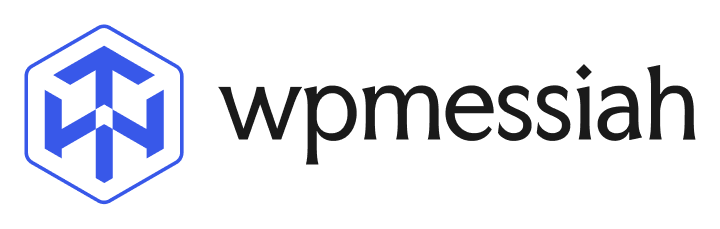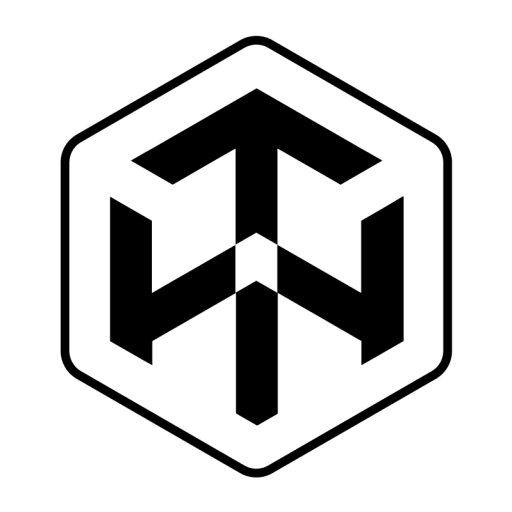Hello.
How can i change this code:
<div class=”breadcrumb-wrapper”>
<div class=”page-heading”>
<p class=”page-title”>About</p>
</div>
<div class=”breadcrumb-list”>
-
.
.
.
To this?
<div class=”breadcrumb-wrapper”>
<div class=”page-heading”>
<h1 class=”page-title”>About</h1>
</div>
<div class=”breadcrumb-list”>
-
.
.
.