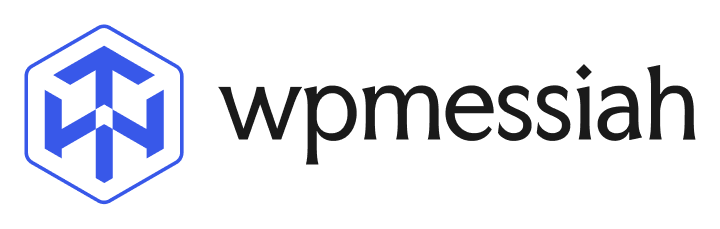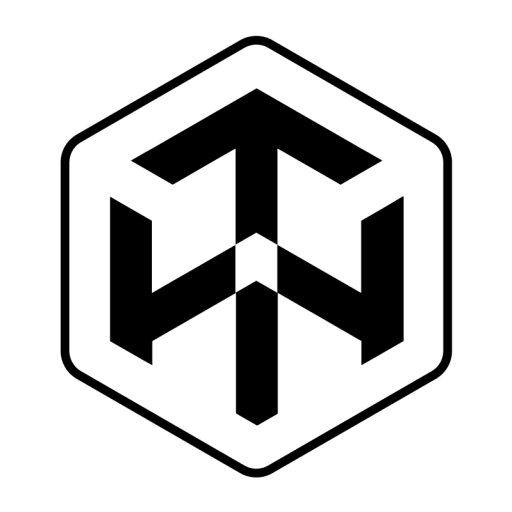Hi,
I am experiencing an issue with the TOP WordPress Table Of Contents plugin, for which I have a Pro license. I noticed that the plugin did not automatically update from version 1.1.0 to 1.1.1. To resolve this, I manually downloaded the updated version from my panel and overwrote the existing plugin on my site. However, after reactivating the plugin, I encountered a critical error, and my site crashed.
I would appreciate your assistance with this issue.
Best regards,
thrown in /htdocs/wordpress/wp-content/plugins/boomdevs-toc-pro-2/boomdevs-toc-pro.php on line 124
[02-Sep-2024 15:37:32 UTC] PHP Fatal error: Uncaught TypeError: count(): Argument #1 ($value) must be of type Countable|array, bool given in /htdocs/wordpress/wp-content/plugins/boomdevs-toc-pro-2/boomdevs-toc-pro.php:124
Stack trace:
#0 /htdocs/wordpress/wp-includes/class-wp-hook.php(324): run_boomdevs_toc_pro()
#1 /htdocs/wordpress/wp-includes/class-wp-hook.php(348): WP_Hook->apply_filters()
#2 /htdocs/wordpress/wp-includes/plugin.php(517): WP_Hook->do_action()
#3 /htdocs/wordpress/wp-settings.php(555): do_action()
#4 /htdocs/wordpress/wp-config.php(208): require_once(‘/htdocs/wordpress/wp-settings.php’)
#5 /htdocs/wordpress/wp-load.php(50): require_once(‘/htdocs/wordpress/wp-config.php’)
#6 /htdocs/wordpress/wp-blog-header.php(13): require_once(‘/htdocs/wordpress/wp-load.php’)
#7 /htdocs/wordpress/index.php(17): require(‘/htdocs/wordpress/wp-blog-header.php’)
#8 {main}