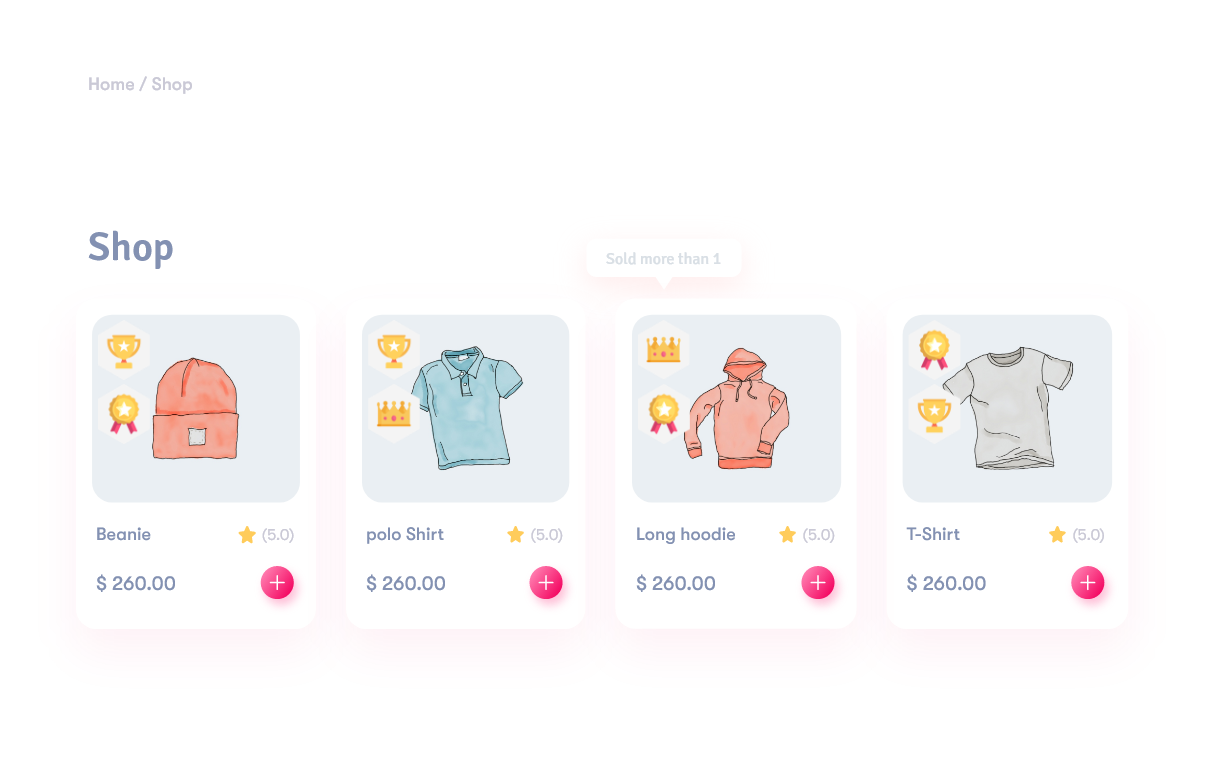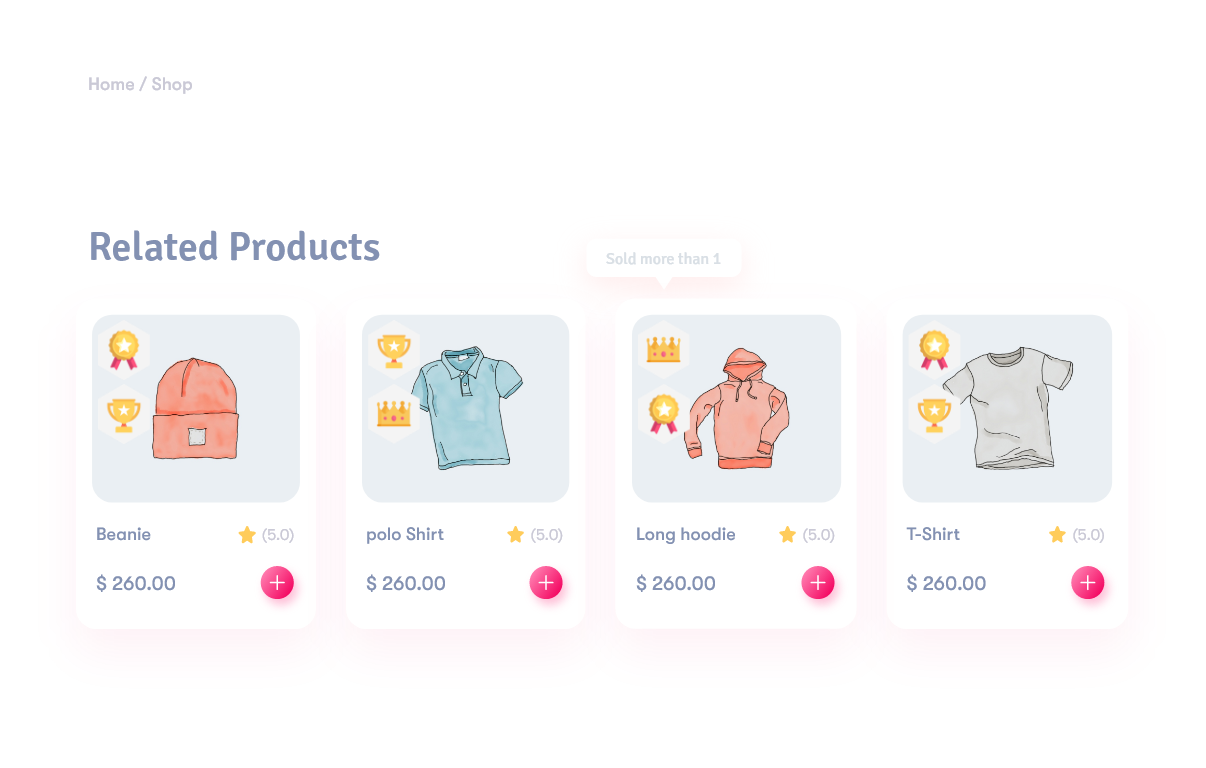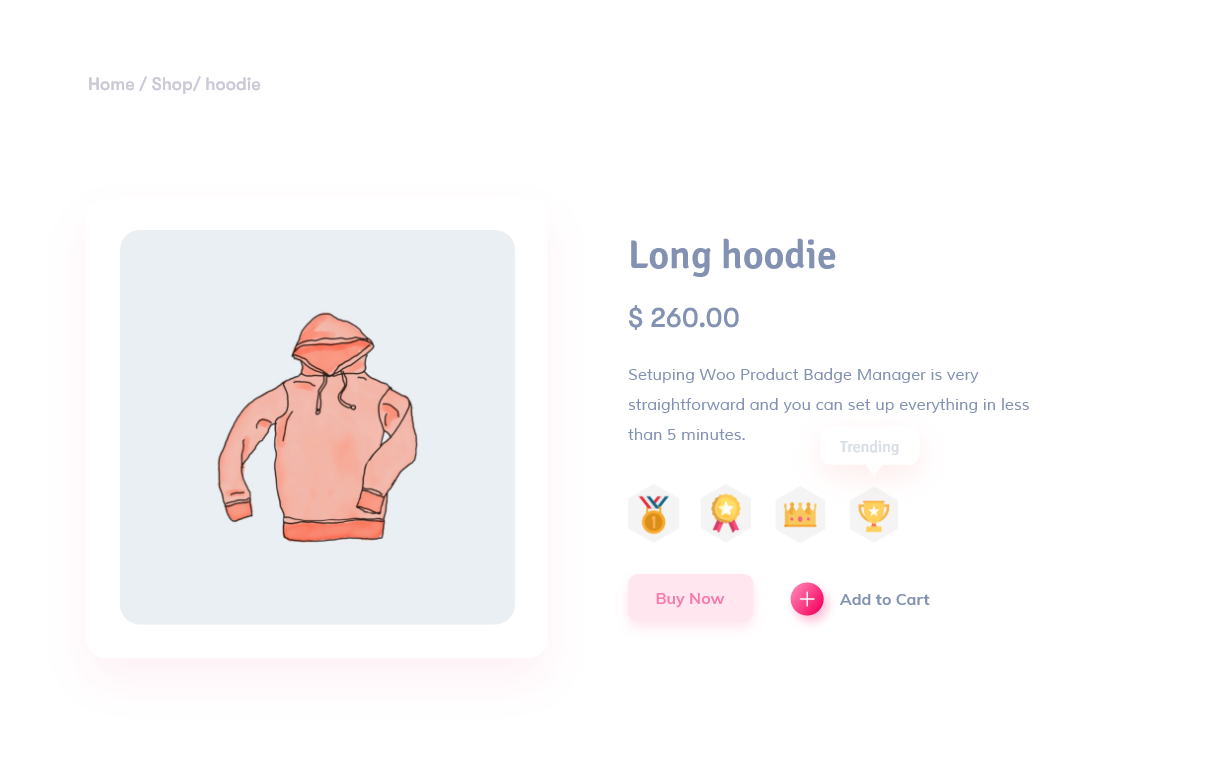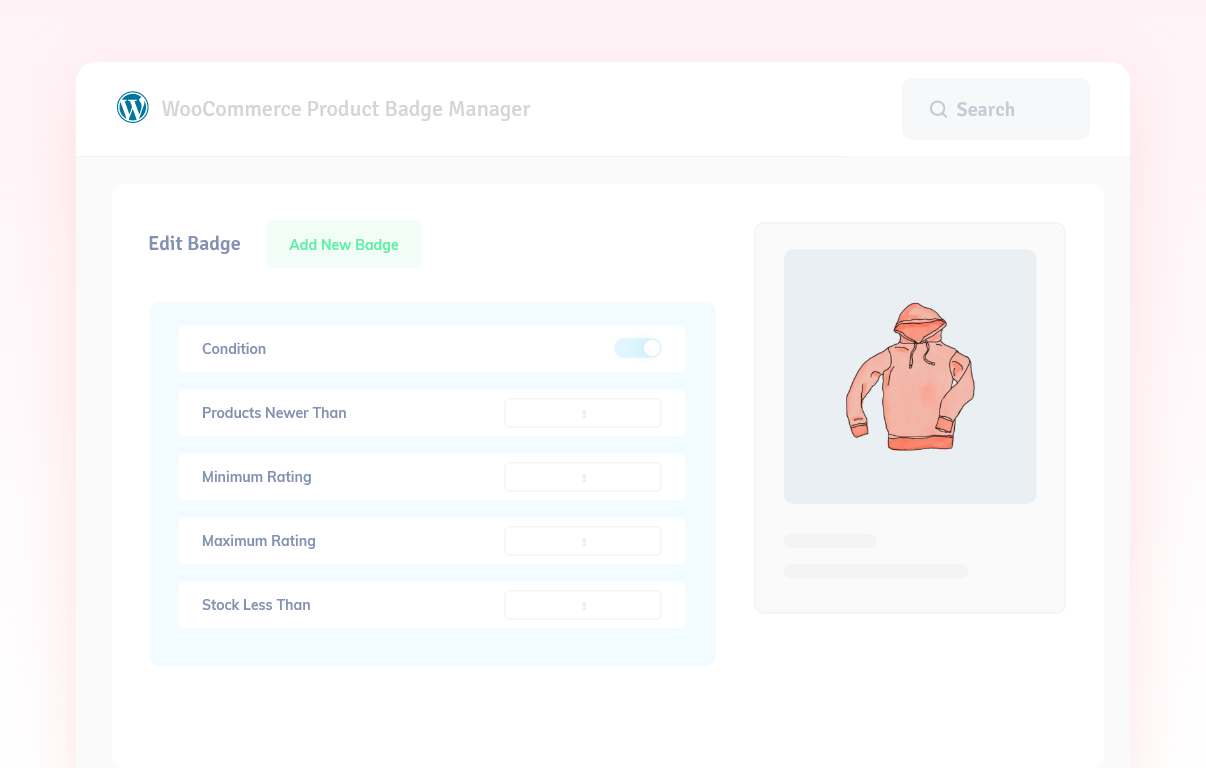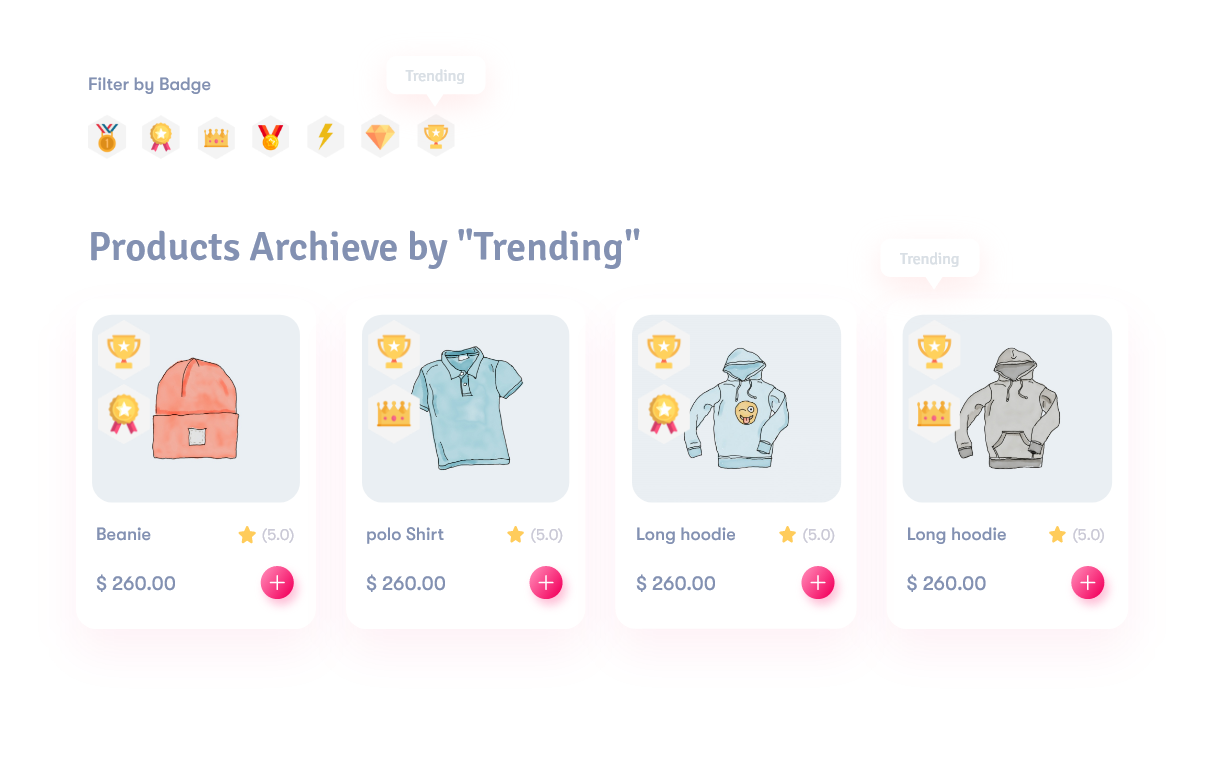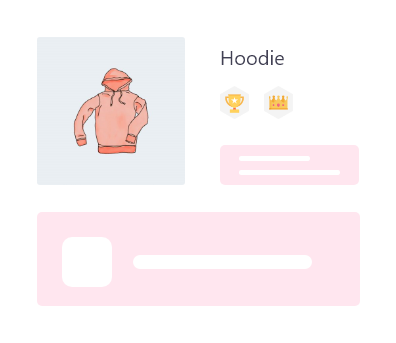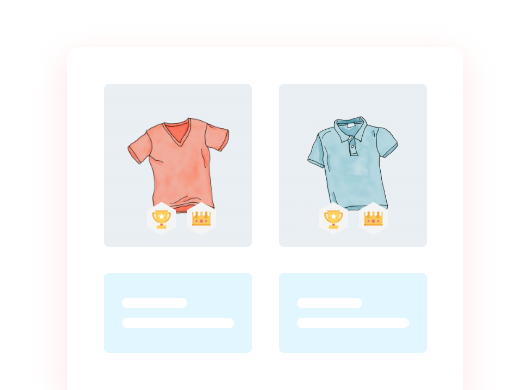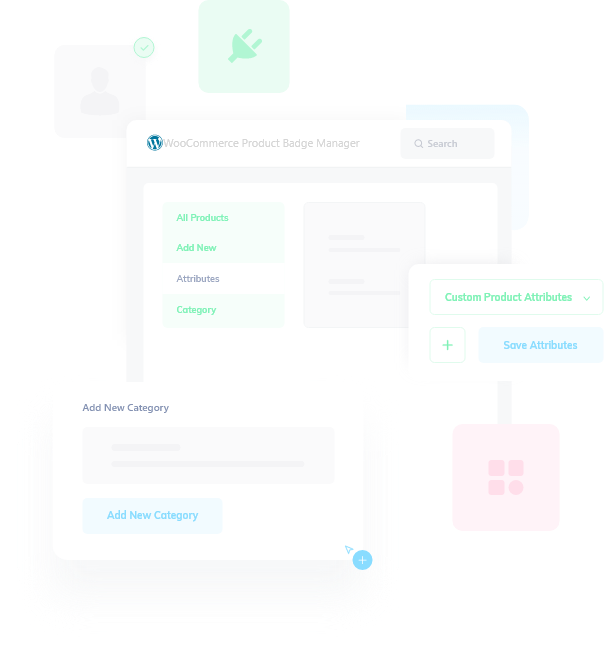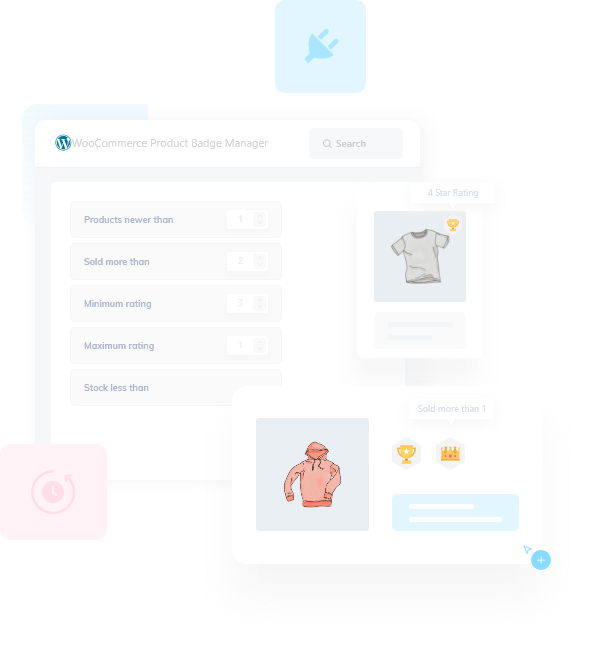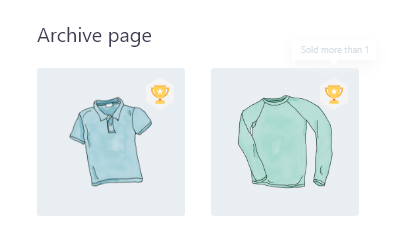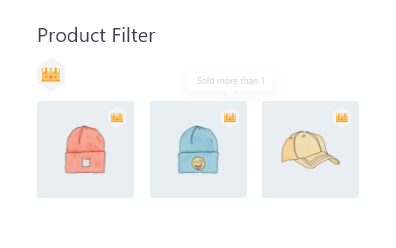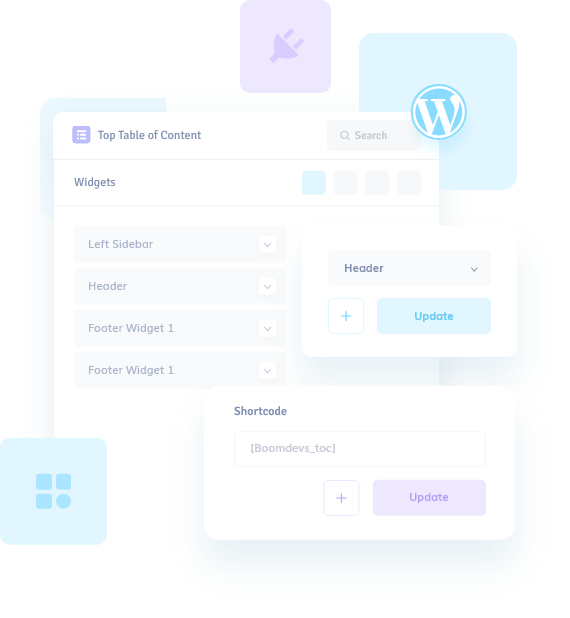WooCommerce Product Badge Manager
Confirms a well-crafted table of contents to engage readers and search engines.
WordPress Plugins, All
15 March 23
WooCommerce Product Badge Manager
WooCommerce Product Badge manager lets you create unlimited product badges and assign them to your WooCommerce product based on category, attributes, terms, popularity, sale, time, stocks, etc, and filter products archive using badges.
Easy Installation With Powerful Control Panel
Powerful Admin Panel
Setting up WooCommerce Product Badge Manager is very easy & straight forward. With the help of our plugin, powerful control panels, you can customize every bit of it and start showing off special product in no time.
Advanced Badge Assignment Capability
Features
Show Badge On Product Catalog
You can show badges inside your product on catalog pages like ( shop,
archive, related products, etc.)
Show Badge On Single Product Page
Our WooCommerce Product Badge manager also lets you add
badges to product single page individually with independent controls
from catalog page settings.
Show Badge On Product Catalog
You can show badges inside your product on catalog pages like ( shop,
archive, related products, etc.)
Floating Badge Top Of Product Image
Don’t like the pre-defined positions to show badges? You also have
the option to add floating badges to show them wherever you want
in products.
Multiple Taxonomy Support for Badge Assignments
WooCommerce product badge manager supports multiple taxonomies to assign badges in WooCommerce products. you can assign badges on product categories,attributes, terms, sellers, etc.
Multiple Product Variation Support for Badge Assignments
WooCommerce Product Badge Manager provides a powerful meta box to assign badges based on product launch time, sales, rating, stock, etc. It also lets you combine multiple conditions to create complex logic to show badges.
Products Archive Based On Badge
For every badge in the WooCommerce product badge manager, you automatically get a product archive page to list all products under a product badge, just like any other taxonomy single page.
Product Filtering Based On Badge
WooCommerce Product Badge Manager comes with a powerful filter widget for filtering products based on product badges. You can use the badge filter widget anywhere in your shop widget area to help your customer filter products based on badges.
Plugins Overview
4 Ways to Display the TOC
Auto-insert
Shows content based on a specific post type and at a specific location within the content itself.
Shortcode
Shortcodes are easy to use, and you can place them anywhere within content.
Gutenberg Blocks
Added to the blocks section of Gutenberg to enable users to quickly create a TOC with the block editor.
Widget
Displaying the Table of Contents on the sidebar can be done easily with widgets.
Plugins Overview
Easy pricing for everyone
Discover the ultimate towing solution with WP Mobile Bottom Menu Pro. Streamline all your towing needs in one place and experience hassle-free towing like never before with a 14 days money-back guarantee.
14 Days Money Back Guarantee!
Your satisfaction is guaranteed under our 100% No-Risk Double Guarantee. We will happily refund 100% of your money if you don’t think our plugin works well within 14 days.
Get a quote
Compare Plan
It’s all here! Check out the comparison of the pricing and featuresnbefore moving on to the pro version.
Free
$0
Premium
$19.99 – $49.99
Includes More Eye-Catching u0026 Stunning Premade Templates.tt
Dynamic TOC Sidebar On Scroll.tt
Sticky Special TOC On Scroll.tt
Unlimited Customization Options.tt
Display Table Of Contents With A Minimum Number Of Headings.tt
Custom Post Type Support.tt
Customization Panel With Live Preview.tt
Sub-Heading Toggle Options.tt
Show TOC If More Than Certain Headings Exist.tt
Active Heading Navigation.tt
Customizable Dynamic TOC Sidebartt
Collapse/Expand Options For Subheadings.tt
Designed For Gutenberg u0026 Other Page Builderstt
Auto Insert TOC Into Posts Or Pages.tt
Manually Insert TOC By Shortcodett
Toggle Show/Hide Optionstt
SEO Friendly.tt
Compatible With Posts, Pages, And Any Other Public Post Typestt
Show Headings At The Depth You Specify (From H2 To H4).tt
Support Rank Math.tt
3 Unique Premade Templates To Choose From.tt
Options For Bulleted, Numbered, Or Plain Lists.tt
Customize Font Size, Font Weight Optionstt
Colors Fully Customizable.tt
Insert With Shortcodes, Gutenberg Blocks, Or Widgets.tt
Customize Width Options: Min/Max Width Or 100% Width.tt
Shadow Optionstt
Toggle Show/Hide Options.tt
Exclude The Heading Option.tt
Smooth Scrolling.tt
AMP-Compatible.tt
RTL Supporttt
Pretty Hash Encoded URL (Like Example.Com /#What_Is_Table_Of_Contents)tt
Not sure yet, try the free version
WP Mobile Bottom Menu Plugin is just what you need! And the best part is, it also comes with a free version! Use it before you’re ready to commit to PRO.n
FAQ
Frequently Asked Questions
Looking for answers? Look no further. Our team of experts has got you covered.nCheck out the most commonly asked questions below and find the information you need to make a confident decision.
Yes, it’s completely free. But also comes with a premium version which provides more features like more attractive skins, a sticky TOC feature, a customization panel with a live preview, and many more.
In reality, The plugin does not make any difference to your visitors’ experience of loading a page.
Yep, it’s fully responsive, and also looks u0026 works great on smartphones.
In reality, The plugin does not affect your website loading speed.n
By default, It automatically inserts the table of contents to all posts. You can also use the shortcode on a specific post by turning off the auto insert options.
Using boomdevs_toc shortcode, you can insert the TOC on any page.nn
Plugins Overview
Documentation and support forum
We have a dedicated documentation page and support forum to help you to use the TOP WordPress Table Of Contents Plugin.