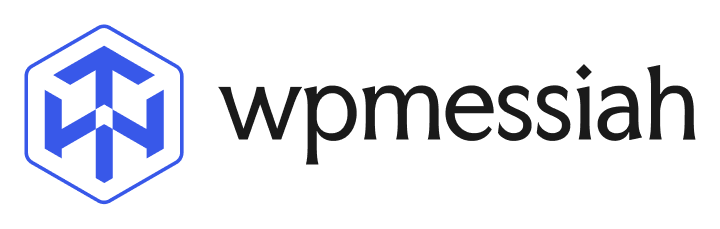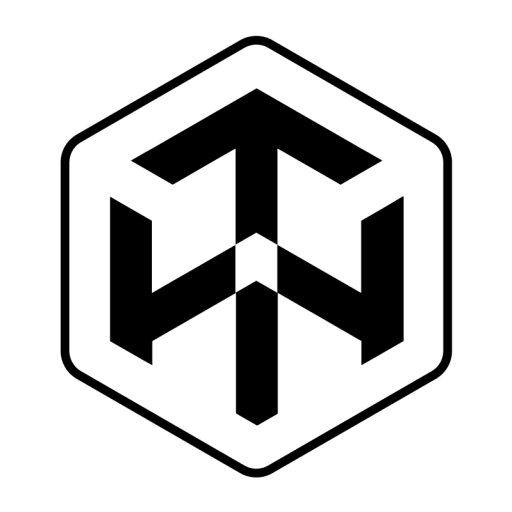Hello Sir,
Sorry for the delayed response, and thank you so much for sharing your issue with us.
This kind of problem is not expected when using our RouteHaven theme, but it may be related to some settings within the WP Travel Engine plugin. It’s possible that after a recent update to the plugin, certain options or controls may have changed, and you might be having trouble adjusting them properly.
We kindly recommend checking the plugin’s video tutorials to better understand the updated interface. You can easily find these tutorials directly from your WordPress dashboard — simply click on WP Travel Engine, and you’ll see several helpful guides listed there.
If the tutorials don’t resolve your issue, please feel free to send us a message through our support forum(https://support.wpmessiah.com/) and, if possible, provide temporary access to your site. We will make it our priority to investigate and resolve the issue for you as quickly as possible.
We appreciate your patience and are always here to help.
Thanks,
WP Messiah Support Team