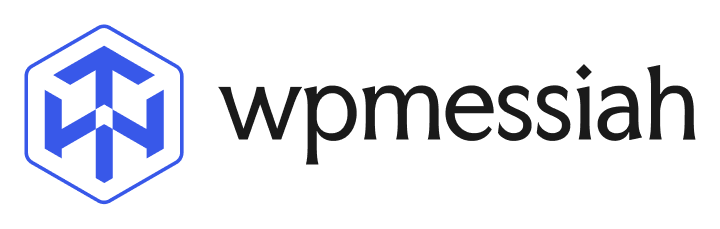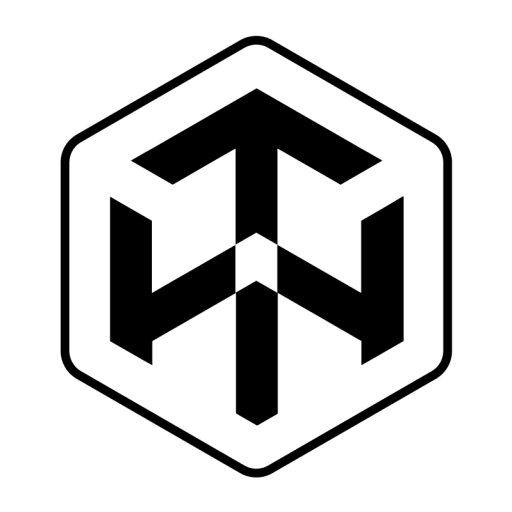I installed the demos for BoomDevs but the footer doesn’t appear. I’m using Elementor Pro and when I try to create a new footer, I get the error message: Sorry, the content area was not found on your page. You must call “the_content” function. I tried adding that to various pages, but it still didn’t work.
My purchase code is fd139047-73db-4f64-b5b9-392428e15350
Thank you for your help.
Steve M.
Participant